

· By Joe Sward
Power Supplies Unplugged
Let’s face it, pedals need power to do their job. There was a time when almost every pedal used batteries as the main power source. Inevitably, the batteries would die at the most inopportune moment, causing a mad scramble to replace just before (or in the middle of) a set. Even worse would be pedals that had a buffered bypass, so no power meant no sound - I still have nightmares of hitting a big chord only to be greeted with total silence because I forgot to unplug the pedal after soundcheck.
Nowadays, a lot of current pedals don’t take batteries, and rarely come with their own power supply. Even if they did, any more than two pedals creates a cabling nightmare. Enter the multi-pedal power supply - one box to power them all, one box to hide, one box to clean it all, but which one do I buy?
My aim is to break down the different types of power supplies, provide pros/cons of each type, and hopefully make it easier to choose which one to buy. Let’s dive in and look at the various types of power supplies.
Single
A single power supply is just that - it plugs into the wall, and has a single connector on it to power the pedal. This could be the power supply that came with the pedal, or one purchased separately. If it came with the pedal, then there’s no need to check if it supplies the right amount of power.

Pros:
- If it came with the pedal, you won’t have to worry about power mis-matching
- Relatively inexpensive
Cons:
- Any more than 2 separate pedals creates a cabling nightmare
- It’s easier to plug the wrong adapter into a pedal
Use Case:
- Good for 1 or 2 pedals
Daisy Chain
There are a few ways to daisy chain power from pedal to pedal. The simplest starts with a single power supply (above) and adds in a cable to supply power to each pedal. The power supply is plugged into the wall, then plugged into a single cable that is connected to each pedal.
Some examples will ditch the separate cable, instead opting for a daisy chain cable that is connected directly to the power supply.
Another option is daisy chaining through another pedal - some pedals will provide a “power out” port that will allow another pedal to connect directly to it.
We’ll call all of these shared power - there is one supply of power, and each pedal pulls directly from that. There’s a lot of talk both pro and against this type of power supply - the truth is that it really depends on your use case - if you have a lot of effects, a complex system, or bad power, you’ll likely be more susceptible to hum and/or noise. This can be mitigated by following a few simple principles:
- It’s best to stick to analog pedals (most new digital pedals specify isolated power)
- Overdrives and distortions are better suited - delay and modulation pedals can be noisy as they have timing circuitry
- Keep the Wah and Fuzz out of the mix
- Follow your chain - the first effect in your chain should be the pedal closest to the power supply, the second pedal gets the next power, etc.
- These are guidelines only - not guaranteed to work in all circumstances (I never could get mine completely quiet, but then I use single coil pickups)

Pros:
- Again, a relatively inexpensive way to power several pedals mis-matching
- Only one power supply to plug in
- Best for low current pedals - OD’s, distortions, etc.
Cons:
- Susceptible to ground loops and noise
- High current pedals can starve low current pedals
- Can easily overload the power supply without knowing (pedals do tend to multiply)
- Not good for digital pedals/mixing digital and analog pedals
Use Case:
- Simple board of all analog effects
Isolated
By far the fastest growing segment of the power supply industry, isolated is the relative newcomer on the block. The name pretty much says it all - power is supplied to each pedal in isolation of all other pedals connected to the power supply. Again, there’s a number of different ways to solve this problem, and each manufacturer has their own take on how to do it. These power supplies require the most research to make (properly), and also cost the most to produce, hence the higher price. I’m a firm believer that it’s not worth trying to save money by purchasing a budget power supply. A word of caution - not every power supply that claims to be isolated actually is - as always, take your time and investigate the features of the power supply, as you do get what you pay for. There’s a few different types of isolated power supplies - I’m going to refer to them as stand alone, linked and modular.
Pros:
- Fully isolated, no noise from other pedals
- Can be modular, grow as required
- Can power most pedals on the market (depending upon model)
Cons:
- Can be quite expensive
- More equipment to attach to your pedalboard
- More cabling
Use Case:
- Recommended for any and all pedalboards
Stand Alone
This sub type of power supply is just that - they usually power 4 or more pedals, and are completely self contained. Some manufacturers provide a specific device for each country (120v, 240v, etc), while others use a switching design that allows for any input voltage (110 - 240v). There’s a long list of brands to note here - I’ve personally had power supplies from Cioks, Friedman, Fender, and True Tone to name a few, all with excellent results.

Linked
Linked power supplies take the concept of an isolated power supply, and provide a way for it to grow with your needs. Brands like Cioks, Strymon, Walrus have a “link out” feature that provides 24V DC to another module.
This is an excellent way to start out small (if required) and add in more modules as the pedal count increases. It’s also a great way of splitting the power across a larger pedalboard - instead of having 10 or more power lines all converging on a single spot, you could use two smaller modules to have 5 going to each side of the board. I’ve used almost all of the big names in this type of power supply, again all with excellent results.
Modular
Where do we go from linked power supplies? To a fully modular design. This places multiple smaller components closer to the pedals, allowing for shorter cables, and the ability to add adapters for pedals only as you need them - you don’t have to switch power supplies when you realise that the new pedal requires power/current/connections that aren’t available on your current power supply. I’ve used the GigRig system again with excellent results. 
Next Steps
The loose standard for guitar pedals is 9v DC, provided by a negative center, 2.1mm power cable. How much power a pedal requires is quite variable due to the actual design of the pedal, though they can usually be grouped by type: most analog overdrive/distortion pedals require relatively low power, delays and modulation medium, while most digital effects will require a lot of power.
Here’s where things take a turn - we talk about how much power a pedal requires, though very rarely will a manufacturer specify the power. Instead, they will tell you the type of voltage required (in volts, e.g. 9V DC) and how much current they require (usually in milliamps, e.g. 200mA). A few will specify only the power supply model e.g. Boss PSA-S (it’s 9V 0.5A in case you’re wondering), so you’ll have to do some digging to find out. Ultimately, power can be calculated, but is usually not required, as most power supplies specify the total current they can provide.
In order to know what you need in a power supply, you will need to know both voltage and current for every pedal that you have. Enough hand waving and waffling on, let’s build a small board with 5 effects - an overdrive, a distortion, a delay and two different modulation pedals. To make it real, we’ll use the Greer Lightspeed for the OD, the ProCo Rat 2 for the distortion, and a Strymon TimeLine for the delay. For the first modulation pedal, let’s pick a Line 6 HX Effects, and an Eventide H90 as the second. The first place to start is to figure out the requirements of each pedal. From this, we can filter out power supplies that don’t supply enough individual power, power supplies that don’t supply enough total power and power supplies that don’t supply the right voltage. You’ll still have a long list, but at least you won’t buy a power supply that doesn’t work for you (it’s never fun staring at your pedals while you wait for your power supply to be returned so you can get the correct one).
I like to make a quick table to make it easier to refer back to:

Hmmm, looks like we’ve got a few things to try and work out. One of the modulation pedals says it will take 9-12 volts, and requires 12W of power but doesn’t list the current. The other takes 9v, but requires a minimum of 800mA from a completely different power connection. So let’s do the easy part first - how much total current is required to power this board.
Simple maths part 1:
One amp (1A) equals 1000mA
- 1A power supply provides 1000mA
- 3A power supply provides 3000mA
Simple maths part 2:
Power (in Watts) = Current (in Amps) * Voltage (in Volts) or P = I x V
- 12W = ??A * 12V, so 1A or 1000mA
- 12W = ??A * 9V, so 1.3A or 1300mA
Simple maths part 3:
Total power required is the sum of all pedals:
- 11 + 3 + 300 + 1300 + 800 = 2414mA, or 2.414A
It’s highly recommended to never run your power supply at max capacity. This usually means to add 25 - 30% to the total required power - in our case, you’d be fine with a power supply that provides 3A.
Now that we know how much total power is required for our pedals, it’s time to figure out what type of power supply is best suited.
So, given that we have 5 pedals, with at least two digital pedals, let’s stay clear of the individual and the daisy chained power supplies. This leaves us with an isolated power supply, but which one?
The Lightspeed and the Rat are pretty negligible in terms of requirements, so they will run on anything. The TimeLine requires a minimum of 300mA, which most seem to provide, so it looks like the HX Effects and the H90 will determine what power supply to get.
We’ve calculated the HX Effects to require somewhere around 1.3A of power - that is a lot! Most power supplies will top out somewhere between 350mA - 500mA. Cioks go as high as 660mA, which is still half of what is required. Fear not, as there are cables that will help. These look like the daisy chain cables that we talked about earlier, but work in reverse - a current doubler will add current from two isolated outlets together in order to provide enough power. A voltage doubler will add voltage together to supply a higher voltage.
Note that not every power supply is capable of doing this - it depends upon the architecture of the power supply itself. There are also cables that will change the polarity of the power (centre +) as well as the size. For the HX Effects, we require either 1A at 12V or 1.3A at 9V. It also requires a larger connector - 5.5mm/2.5mm, so we’d likely require a cable to connect two isolated outputs together, plus a cable to switch to a larger connector.
Most of the big names provide a way to switch the voltage to 12V, but that usually drops the maximum current, which doesn’t really help us so we’ll stick to the 9V current doubler. Cioks at 660mA doubled gives us 1.32A, which “should” be enough (digital devices can sometimes have a higher peak at startup). The Strymon and Fender offerings both provide 1000mA when doubled, which looks to be low. EBS makes the Runsten, which provides 900mA per output, which provides a huge 1800mA when doubled. This also satisfies the requirements for the H90 (with a cable to convert to centre positive and the larger connector). Walrus Audio has a Canvas Power HP module, which supplies up to 3A on one output (switchable 9/12 volts). It’s linkable, so could be joined with other Walrus Audio Modules. 
There’s a lot more options available, but it’s a manageable list. Of note here would be to look at power supplies that came with the required cables.
Important
ALWAYS ensure the voltage matches both the type and the amount
- 9V DC is different from 9V AC
- 12V will probably destroy a 9V pedal
- 18V will definitely let the smoke out.
NEVER use less than the required current
- If the pedal requires 200mA, make sure it gets at least 200mA
IT’S OK to supply a higher current - the pedal will only take what is required
- If the pedal requires 200ma, you can supply 500mA
The Dangers of 100%
It seems simple - a power supply says it will provide 3A of power, so why is it recommended not to use it all?
This is almost always marked as Max, or maximum, and is just that - the maximum amount of current that the power supply is rated to supply. Rated is the key word here - this is the number that has been tested as a safe maximum before it fails. But running anything at 100% is good for short term outcomes - think a sprinter vs a marathon runner. The sprinter can run at 100% as it’s a short distance, while the marathon runner has to pace themselves so as not to burn out early. If you run the power supply at 100%, the components are working hard to provide that power. This means more heat, which could result it early failure.
When a power supply fails, the best case result is that it simply stops working, and you can replace a fuse. Sometimes it's the components that fail - this could result in anything from the power supply needs replacing, to all your pedals need replacing, or even worse, start an electrical fire.
Digital Effects
I’ve mentioned that digital effects should always be isolated - most manufacturers actually specify this in the manuals.
There is a lot of work happening inside these pedals, with a lot of different components creating noise. This noise can be shunted to ground, which can then be picked up by other pedals.
Digital pedals can also require more power when they first start up (some manufacturers specify this, some include it in their power requirements, and some don’t mention it at all). In a shared environment, this in-rush or power can starve other effects, especially other digital ones.
LCD screens are notorious for being noisy - this includes tuners, and is a good reason to avoid the tuner daisy chain if at all possible.
Other Considerations
So, we’ve narrowed it down to several options that would work - which one is the best? I get asked this question fairly often, and my answer is always “It depends”. You may have noticed that I’ve owned a lot of different power supplies, and I’ve actually only listed a few - the real list is unfortunately (for my bank account) much longer.
Why spend so much money on power supplies, and why keep changing them out? Usually, it’s due to changing up my pedalboard - this can be anything from adding new pedals to a completely new pedalboard. Simple pedal changes have required new power supplies (not enough power, not enough outputs, can’t supply wrong voltage), pedalboards all have different spacing underneath so what worked on one board didn’t work on the next. Going all digital meant that I needed a power supply that could provide a lot more power - hopefully, you get the idea.
So, in order to avoid the above (or at least mitigate the need for constant change), it’s best to plan ahead - how many pedals do you have now (spend the time to make the table), how many do you want to have (update the table), where will it fit on your pedalboard (measure it, make a cardboard cutout to see what it looks like), how will you run the cables to it, etc.
Buy something that can grow with you, and survive the changes. Feel free to ask before you buy - there’s a lot of knowledge out there. Don’t trust AI yet (it can amalgamate information from wrong/bad sources) - find a blog/forum and ask questions. Or better yet, email the manufacturer - “... can I use your power supply for pedal X? Here’s the specs: …“ You’ll usually get an answer, as well as an idea of that manufacturer’s customer service.
We'd love to hear about your experience with any power supplies! Drop a comment below and tell us about any of them.
Thanks for being part of our FX Pedal Brotherhood. Your support means the world to me! And remember, I'm always here, ready to help you elevate your sound.
Frustrated with your pedalboard, feel like you’re always chasing the sound that lives in your head, or effects simply just not sounding right, then maybe our Under The Radar Hidden Gems Mini Guide could be the answer.

Joe has over 30 years of experience in the music industry. He is a musician, sound engineer, recording engineer, and has expertise in amp and pedal design. Additionally, he has worked as a guitar tech and in sales. He considers himself a "pedal junkie" - there’s always a new “bright and shiny” pedal that begs to be added to his pedalboard.
0 comments
Carry on reading
-

Power Supplies Unplugged
Let’s face it, pedals need power to do their job. There was a time when almost every pedal used batteries as the main power source. Inevitably, the batteries would die at the most inopportune moment, causing a mad scramble to...
-
![5 Must-Know UK Pedal Brands We Don’t Sell (Yet!) [Part 1] - Pedal Jungle](//pedaljungle.com/cdn/shop/articles/5-must-know-uk-pedal-brands-we-dont-sell-yet-part-1-460261.jpg?v=1744000530&width=2000)
5 Must-Know UK Pedal Brands We Don’t Sell (Yet!) [Part 1]
It's no secret. For guitarists, guitar pedals aren’t just effects, they’re an extension of creativity, and they give us a way to escape, and like so many of you, I just love 'em! There are so many incredible UK-based pedal...
-

Layered Distortion & Sonic Chaos. Is the OBNE Beam Splitter Your Next Pedal?
The Beam Splitter by Old Blood Noise Endeavors is a multi-dimensional approach to distortion, an epic experimental effects pedal that offers amazing and huge sounds. If you're a guitarist looking for new sounds that add depth, and pushes creative boundaries,...
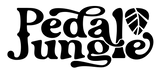
![5 Must-Know UK Pedal Brands We Don’t Sell (Yet!) [Part 1] - Pedal Jungle](http://pedaljungle.com/cdn/shop/articles/5-must-know-uk-pedal-brands-we-dont-sell-yet-part-1-460261.jpg?v=1744000530&width=2000)
